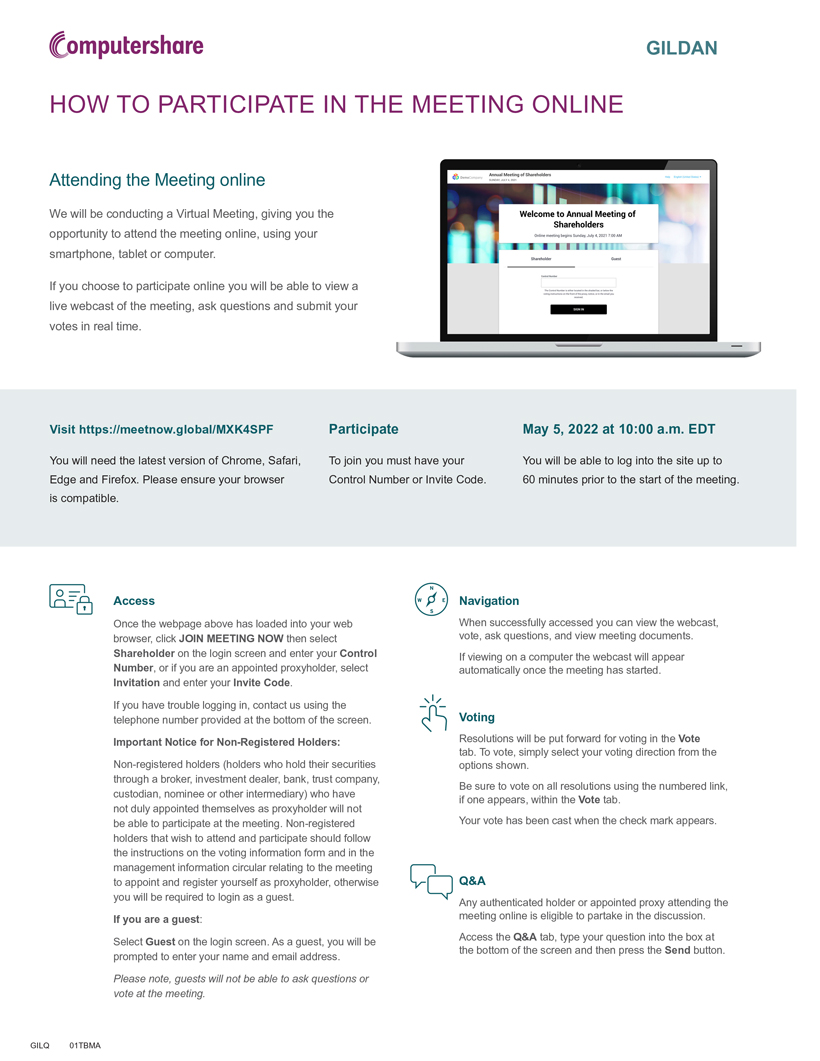
ComputerShare Gildan如何在線參加會議在線參加會議我們將舉辦虛擬會議,讓您有機會使用智能手機、平板電腦或計算機在線參加會議。如果您選擇在線參與,您將能夠實時查看會議的網絡直播、提問和提交投票。訪問https://meetnow.global/MXK4SPF你將需要最新版本的Chrome、Safari、Edge和火狐。請確保您的瀏覽器兼容。參與加入您必須擁有您的 控制碼或邀請碼。2022年5月5日上午10:00美國東部夏令時,您最多可以在會議開始前60分鐘登錄網站。將上面的網頁加載到您的Web瀏覽器後訪問,單擊立即加入會議,然後在登錄屏幕上選擇股東並輸入您的控制號碼,或者如果您是指定的代理人,請選擇邀請並輸入您的邀請代碼。如果您在登錄時遇到問題,請使用屏幕底部提供的電話號碼與我們聯繫。請注意以下事項Non-Registered Holders: Non-registered holders (holders who hold their securities through a broker, investment dealer, bank, trust company, custodian, nominee or other intermediary) who have not duly appointed themselves as proxyholder will not be able to participate at the meeting. Non-registered holders that wish to attend and participate should follow the instructions on the voting information form and in the management information circular relating to the meeting to appoint and register yourself as proxyholder, otherwise you will be required to login as a guest. If you are a guest: Select Guest on the login screen. As a guest, you will be prompted to enter your name and email address. Please note, guests will not be able to ask questions or vote at the meeting. Navigation When successfully accessed you can view the webcast, vote, ask questions, and view meeting documents. If viewing on a computer the webcast will appear automatically once the meeting has started. Voting Resolutions will be put forward for voting in the Vote tab. To vote, simply select your voting direction from the options shown. Be sure to vote on all resolutions using the numbered link, if one appears, within the Vote tab. Your vote has been cast when the check mark appears. Q&A Any authenticated holder or appointed proxy attending the meeting online is eligible to partake in the discussion. Access the Q&A tab, type your question into the box at the bottom of the screen and then press the Send button. GILQ 01TBMA