iOS 18 Includes Apple's New Passwords App With End-to-End Encryption: Here's How You Use It
iOS 18 Includes Apple's New Passwords App With End-to-End Encryption: Here's How You Use It
Apple Inc. (NASDAQ:AAPL) has rolled out a new Passwords app as part of its iOS 18 update. This app serves as a comprehensive password manager for iPhone users.
蘋果公司(納斯達克:AAPL)推出了一個新的密碼應用作爲其iOS 18更新的一部分。這個應用爲iPhone用戶提供了一個全面的密碼管理器。
What Happened: The Passwords app is a key feature of the iOS 18 update because it provides a secure location for all passwords, protected by Face ID.
事件概況:Passwords應用是iOS 18更新的關鍵功能,因爲它爲所有密碼提供了一個安全的存儲位置,並受Face ID保護。
The app also aids in creating robust, unique credentials and alerts users if their details have been compromised.
該應用還有助於創建強大、獨特的憑據,並在用戶的詳細信息遭到泄露時發出警報。
The Passwords app, which is synced across all devices via iCloud, uses end-to-end encryption to keep user data safe from third parties.
Passwords應用通過iCloud在所有設備之間同步,使用端對端加密來保護用戶數據免受第三方侵入。
Before this, Apple provided a basic password manager, the iCloud Keychain. However, the new Passwords app offers improved security and convenience.
在此之前,蘋果提供了一個基本的密碼管理器iCloud鑰匙串。然而,新的Passwords應用提供了更高的安全性和便利性。
How To Use It: Step-by-Step Guide
如何使用:逐步指南
Step I: Update to iOS 18 by going to Settings > General > Software Update. Then download and install iOS 18.
第一步:進入設置>通用>軟件更新,升級到iOS 18。然後下載並安裝iOS 18。
Step II: Now locate the app on your home screen. It will be labeled as "Passwords" with a key icon.
第二步:現在在您的主屏幕上找到該應用。它將被標記爲帶有一個鑰匙圖標的"Passwords"。
Step III: Open the app and do the first-time setup. Choose whether you want to allow notifications or not and authenticate using Face ID.
第三步:打開應用程序並進行首次設置。選擇是否允許通知,並使用面容ID進行驗證。
Now you will be able to see of dashboard with sections for Passwords, Passkeys, Codes, WiFi networks, deleted items, and Security Recommendations.
現在您將看到包括密碼、通行密鑰、代碼、WiFi網絡、已刪除項目和安防-半導體建議在內的儀表板。
Note: You can also create a group to share passwords with trusted contacts, like family members, for easy access to streaming services.
注意:您還可以創建一個小組,與信任的聯繫人(如家庭成員)共享密碼,以便輕鬆訪問流媒體服務。
Subscribe to the Benzinga Tech Trends newsletter to get all the latest tech developments delivered to your inbox.
訂閱Benzinga Tech Trends電子報,獲取最新技術動態。
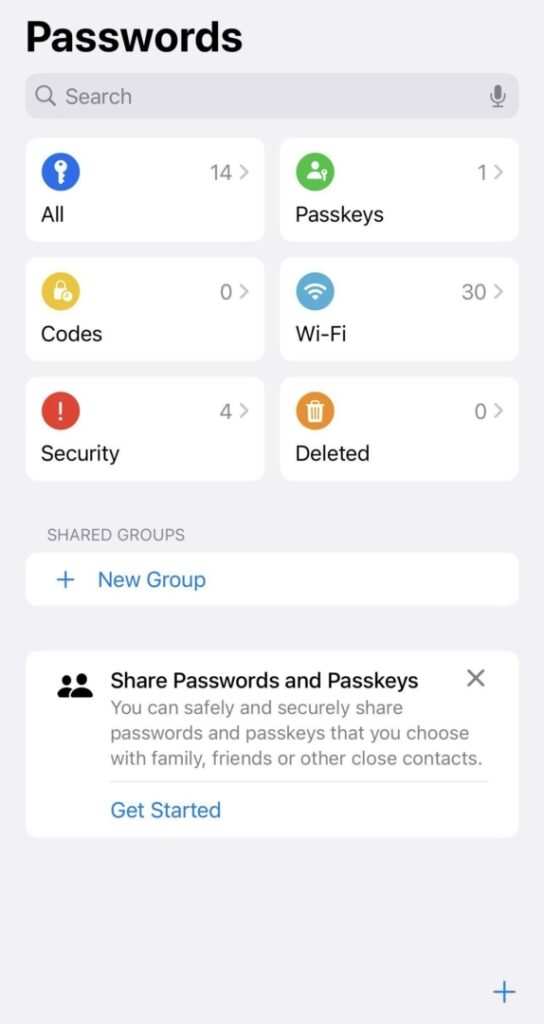
Why It's Important: Announced in June earlier this year during Apple's Worldwide Developers Conference, or WWDC, iOS 18 was officially released on Sept. 16, 2024.
爲什麼重要:今年6月在蘋果全球開發者大會(WWDC)上宣佈,iOS 18於2024年9月16日正式發佈。
This major update introduces a variety of features beyond the new Passwords app. This includes improved customization options for the home screen and control center, smart handwriting and math tools in the Notes app and improved Siri functionalities.
此次重大更新除了新的密碼應用程序外,還引入了各種功能,包括改進的主屏幕和控制中心的自定義選項,在備忘錄應用中添加了智能手寫和數學工具,以及改進的Siri功能。
However, users may need to wait until mid-October for the stable release of Apple Intelligence, coinciding with the public launch of iOS 18.1, said Bloomberg columnist Mark Gurman in his weekly "Power On" newsletter.
然而,據彭博專欄作家馬克·古曼在他每週的「Power On」通訊中透露,用戶可能需要等到10月中旬才能穩定使用蘋果人工智能,這將與iOS 18.1的公開發布同時進行。
He also said that iPhone users probably won't have access to the complete set of AI-powered features from Apple Intelligence until next year.
他還表示,蘋果手機用戶可能要等到明年才能使用由蘋果 Intelligence 提供的完整人工智能功能。
Image via Shutterstock
圖片來自shutterstock。
Check out more of Benzinga's Consumer Tech coverage by following this link.
請點擊此鏈接查看更多有關Benzinga的消費科技報道。
- Marques Brownlee Reviews Apple's iPhone 16 And Launches New App: 'This Is The Most Unfinished I've Ever Seen A New iPhone Launch'
- 馬克思·布朗利評論蘋果的iPhone 16並推出新應用程序:「這是我見過的新iPhone發佈中最不完整的」
Disclaimer: This content was partially produced with the help of AI tools and was reviewed and published by Benzinga editors.
免責聲明:本內容部分使用人工智能工具生成,並經Benzinga編輯審核發佈。
譯文內容由第三人軟體翻譯。

 The Passwords app, which is synced across all devices via
The Passwords app, which is synced across all devices via