Apple Intelligence features in iOS 18.1 developer beta include Writing Tools, a writing tool that can rewrite, proofread, and summarize; Siri can switch between text and voice and can answer thousands of questions about how to use Apple devices; Mail has an urgent email area and provides a summary of the entire message; you can search for photos using everyday language, and AI can use photos to create videos after entering text; voice can be transcribed into text and summarized; currently not available: Image Playground for image creation, Genmoji for creating personalized emojis, Priority Notifications for notifications, and a more powerful Siri with screen-awareness.
After several months of official announcement, Apple's personal artificial intelligence system, Apple Intelligence, has finally been launched on its own devices.
On Monday, July 29th, in US Eastern time zone, Apple released the first version of Apple Intelligence, iPhone AI. Similar versions also exist for iPad and Mac. Since the new software is initially only available in the developer beta version of iOS 18.1, only registered developers who have paid $99 are able to use this version for testing.

At this year's Worldwide Developers Conference (WWDC) held on June 10, Apple introduced that Apple Intelligence, based on generative artificial intelligence (AI) models that focus on personal scenarios, was deeply integrated into iOS 18, iPadOS 18, and macOS Sequoia. It is capable of performing various cross-app operations, providing scenario-driven notifications, writing improvements, image generation, and other functions in combination with personal scenarios, thereby simplifying and accelerating users' daily task flows.
The Apple Intelligence update released this Monday is only applicable to iPhone 15 Pro and iPhone 15 Pro Max. Currently, only these two iPhone models support Apple Intelligence.
Moreover, after updating iOS, users must enter the settings application on their iPhone, click the new Apple Intelligence menu, and then click "Join Waiting List" to complete registration in the settings application waiting list and access Apple Intelligence services.
In the testing version released on Monday, the first batch of Apple Intelligence features include:
Writing Tools: Users can re-write, proofread, and summarize text in almost any scenario, including email, memos, Pages documents, and various third-party apps.
New features for Siri: Siri uses a new design and, when activated, lights up softly at the outer edge of the display screen. When communicating with users, it can switch freely between text and voice. Siri can support users with their devices 24/7 and answer thousands of questions about how to use iPhone, iPad, and Mac. If the user is stuttering or struggling to speak, Siri can understand the command and maintain a contextual scenario for continuous requests.
New features for Mail: The Priority Messages function adds a new area to the inbox in the Mail app, displaying the most urgent emails, for example, dinner invitations or boarding passes that are only valid for that day. Users can see the summary of the entire email instead of just the first line of text in the inbox. The Smart Replay function generates quick-reply texts for users and recognizes all the questions raised in the email, ensuring that all answers are provided.
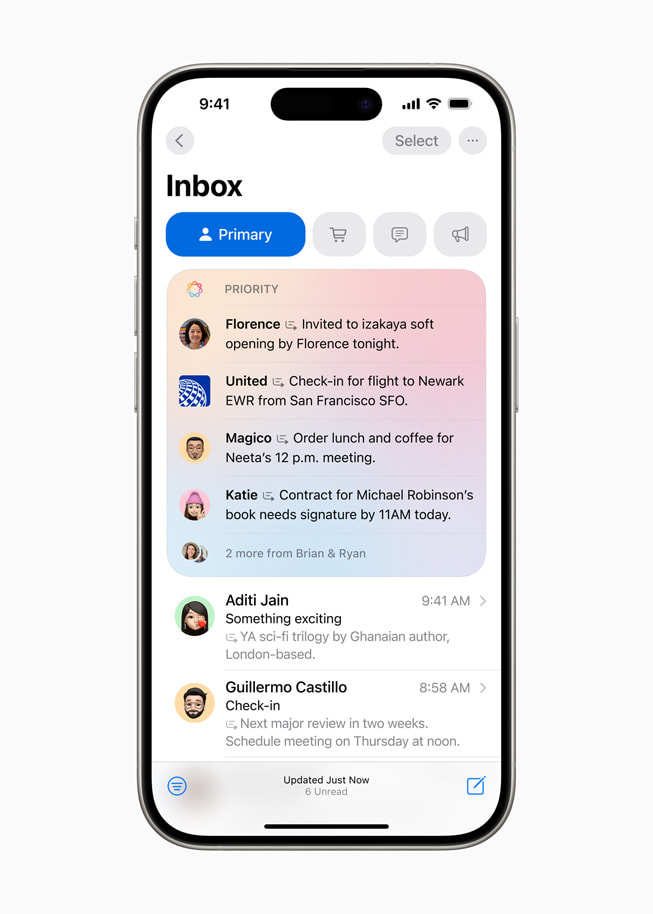
Focus Mode - Reduce Interruptions: Only notifications that are deemed important and require immediate attention, such as SMS notifications related to picking up children, will be displayed.
New features for Photos: Users can search for specific photos directly using everyday language, such as "Maya playing on a skateboard wearing a tie-dye shirt", or "Katie with a sticker on her face". The video search feature allows users to search for specific scenes within the video clips and jump directly to the relevant segments; By utilizing the memory function, users can create the stories they want to see by entering a text description. Apple Intelligence selects the most suitable photos and videos based on the recognized photo themes, designs a narrative structure divided into different chapters, and then organizes these materials into a complete narrative structure.
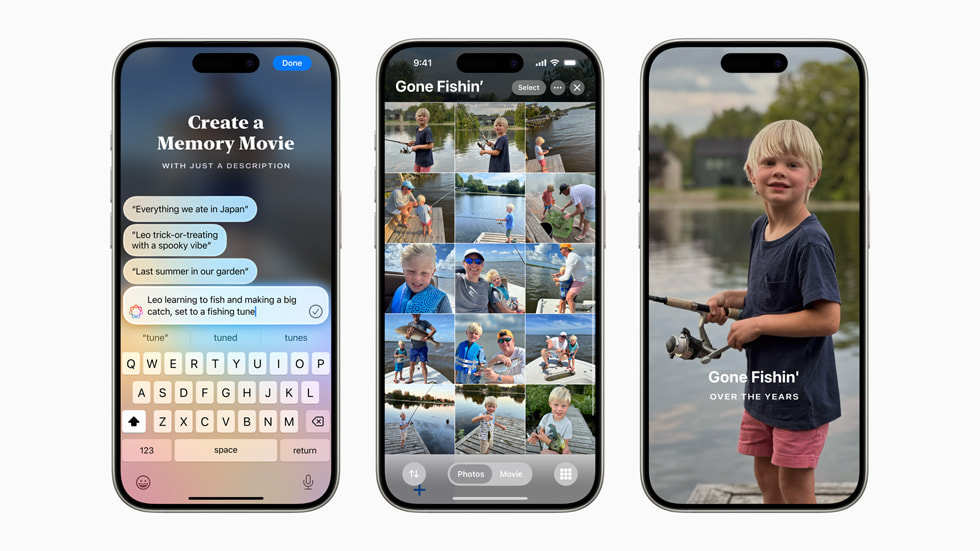
Voice Transcription: The Memo and Phone apps allow users to record audio, transcribe it into text, and generate content summaries. During a call, both parties in the conversation will receive an automatic prompt to start recording. After the call, Apple Intelligence will generate a content summary to help the user review key points of the call.
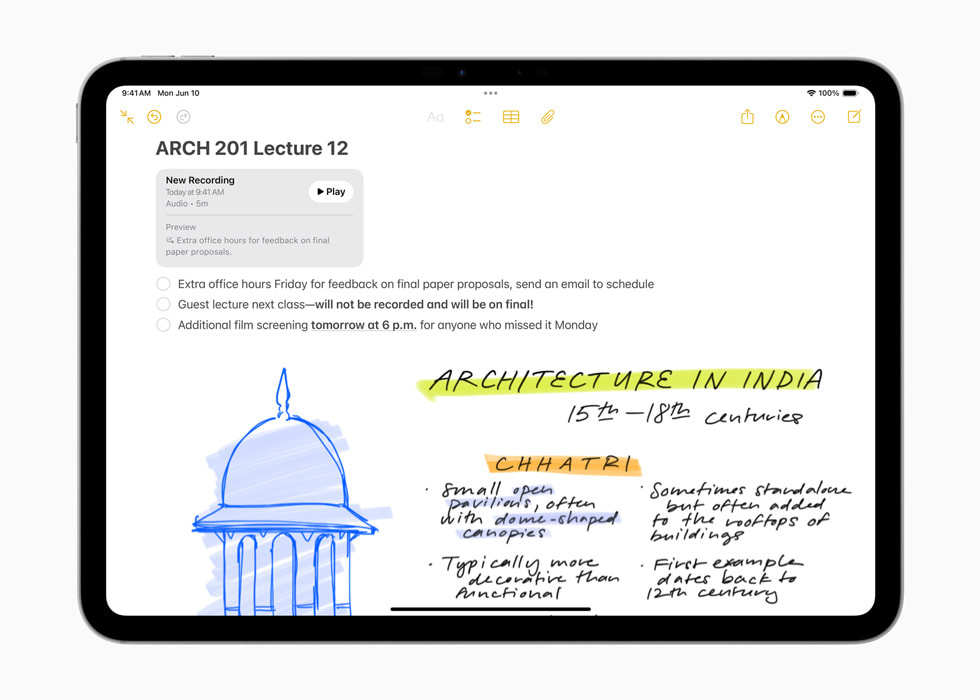
Many Apple Intelligence functions announced in June have yet to be launched in iOS 18.1. According to Apple, they will be launched next year, and include:
Image Playground Feature: Apple Intelligence can create generated photos based on a user's photo library, and users can create photos in seconds using sketch, illustration, or animation styles that are built into their device. There is no limit to the number of images users can create, and this feature is built into many applications, including Information. Users can share their original images with friends and see personalized creative suggestions generated based on the current conversation.
Create Genmoji: Users can generate corresponding Genmojis by simply entering descriptive text, including with several additional options, or by using photos of family and friends. Similar to emojis, Genmojis can be used directly in any message text or as stickers, and sent via the function of point-and-click reply.
New Notification Feature - Priority Notifications: This feature appears at the top of the grouped notifications and prompts users of the most important issues. Additionally, there is a summary of the content to help users quickly view and browse through a large, categorized, or grouped list of notifications. This feature also displays detailed information directly on the lock screen, such as particularly active group chats.
More Powerful Siri with Screen Awareness: This kind of Siri is able to understand the content in many more apps, and can perform corresponding operations based on that content. For example, when a user receives a new address from a friend in the Information app, they only need to say, "Add this address to his contact card" and Siri will do the job on his behalf.
Integration with ChatGPT: Apple is integrating ChatGPT into the iOS 18, iPadOS 18, and macOS Sequoia operating experiences so that users can directly use ChatGPT's special functions, and avoid the trouble of switching back and forth between different tools. Siri will directly call up ChatGPT's special functions upon the user's agreement, and send the user's question, along with any relevant documents or photos. ChatGPT will then provide a direct response to the user.
For the latest AI features in the iOS 18.1 testing version, netizens quickly gave feedback on social media platform X. Netizens said that Apple Intelligence helps them find a better way to express what they really want to say and attached a video demonstrating how AI modified the content they were preparing to send to be more tactful.
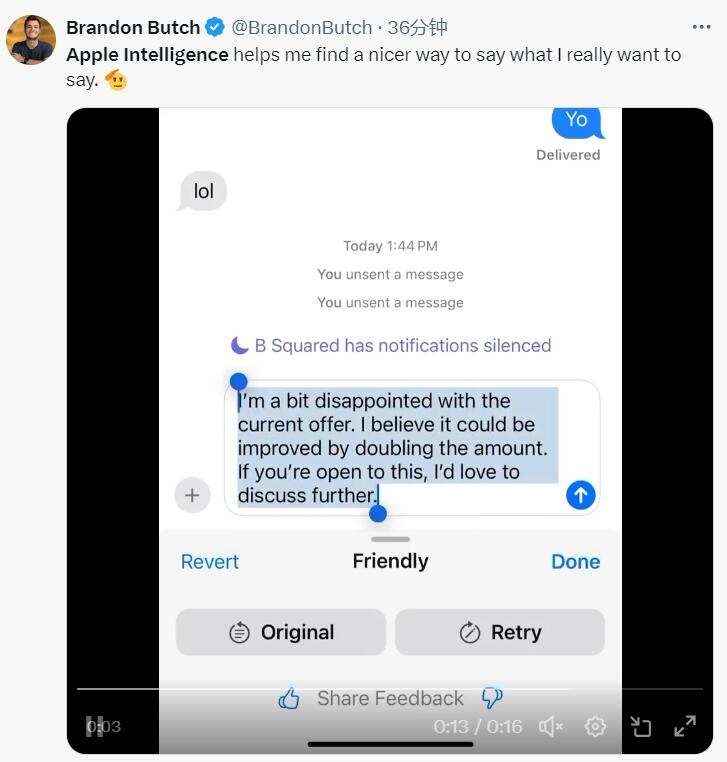
Netizens praise Apple Intelligence's new Siri interface.

Some netizens say they like the new Apple intelligence Siri animation, and even attach a short video to show that the double-click gesture can be fixed after restarting. Thanks for this clever trick.

Editor/ping
