Source: Hard AI, Author: Li Dan.
In iOS 18, you can customize your home screen, send satellite messages, and the Wallet app has a new Tap to Cash feature. The Photos app has been greatly improved and supports RCS messages. For the first time, iPad has a native calculator app and combines with the Apple Pencil to provide mathematical note-taking functions. The new version of macOS allows you to control your iPhone through your Mac, and Safari has an AI-driven highlighting feature. AirPods detect head movements to answer or reject calls. The new tvOS feature Insight displays information about the content being played. Vision Pro OS2 makes it easier to create space videos and supports ultrawide displays. Starting at the end of June, Vision Pro will be sold in overseas countries such as China for nearly 30,000 yuan. The Apple AI system Apple Intelligence can try out AI models for free in all new OS, with functions such as context-driven notifications and writing improvements. The new Siri has the support of the Apple Intelligence AI system and will be integrated into Chat GPT, which will be incorporated into iOS 18, iPadOS 18, and the new macOS later this year.
On Monday, June 10th, Eastern Time, Apple's Worldwide Developers Conference (WWDC) kicked off. This WWDC is seen by analysts as the most significant event for Apple in over a decade, as it will focus on artificial intelligence (AI), which is currently missing from Apple's growth puzzle. Investors and customers are now hoping to see what features Apple will launch to address the fierce challenges in the AI field.
At the beginning of WWDC, Apple CEO Tim Cook took the stage. In a pre-recorded video, Cook said it would be an exciting and unforgettable event, and Apple will announce a "profound new intelligent capability".
Next, Cook and other Apple executives introduced new operating systems (OSs) that support hardware ranging from smartphones iPhone, iPad, and Mac computers to Apple Watch, and mixed reality headset Vision Pro. The beta versions of these OSs will be released in July, with the official launch in the fall.
Apple's new AI system, Apple Intelligence, has been released as previously reported, and it is integrated into the new OSs for iPhone, iPad, and Mac. Apple has released Siri, an upgraded version of a virtual assistant that benefits from AI. Some netizens say that iPhones below the iPhone 15 Pro are disappointing without AI.
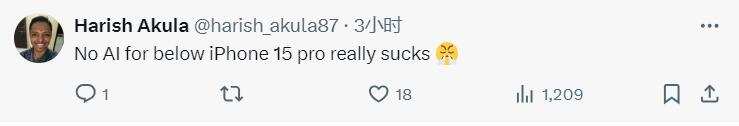
Meanwhile, Apple has announced that the Vision Pro will begin selling in multiple countries including China at the end of this month. In mainland China, the starting price is close to 30,000 yuan. Some netizens have criticized the high price of Vision Pro, saying that there are not many people in the world who can afford a product at this price point.
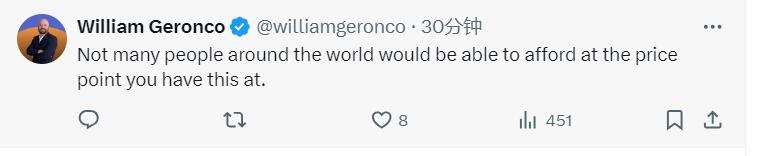
As previously reported by the media, Apple has announced its cooperation with OpenAI. The new version of Siri can access Chat GPT. Some netizens commented that Apple is really lazy, as Siri has been around for over a decade and still needs GPT to make it truly useful.

Tesla CEO Musk issued a warning that if Apple integrates OpenAI at the OS level, its devices will be disabled by his company, which is unacceptable security violations.

Some netizens say that Musk obviously knows more about this than we do, so let us watch the situation. Another netizen said they hope Musk makes his own phone that runs on satellites, and they would buy one.


Vision Pro OS2 makes it easier to create space videos and supports ultrawide displays. Vision Pro will be sold in China for nearly 30,000 yuan.
Mike Rockwell, Vice President of Apple's technology development team and Vice President of Vision products, announced that Vision Pro's operating system would receive an update, and it will release the second-generation system VisionOS 2 four months after Vision Pro was released. Rockwell stated that currently, Vision Pro has more than 2,000 applications and 1.5 million iPhone and iPad apps.

VisionOS 2 has the following new features:
Photos: VisionOS 2 will use AI to convert ordinary photos into space photos compatible with Vision Pro.
Space video: Space videos can be edited in Apple's video editing software Final Cut Pro (FCP) and viewed in the new Vimeo app in visionOS. Professionals can use new space video features to create new space content more easily.
New gestures: VisionOS 2 will feature new gesture-driven controls.
Ultrawide displays: Vision Pro now supports ultrawide displays, which Apple claims is equivalent to the resolution of two side-by-side 4K displays.
Travel mode supports trains in addition to airplanes.

Apple's 180-degree 8K immersive video format welcomes a new partner: BlackMagic Design. Apple stated that BlackMagic Design has created new workflows for its cameras: DaVinci Resolve and Apple Compressor.
Canon has released a new space lens for the EOS R7 camera, designed specifically for creating content on Vision Pro. Apple also stated that it will release the first scripted immersive video for the Vision Pro platform.

Apple announced that the Vision Pro headset will be sold in China, Japan, and Singapore from June 28th, and will go on sale in Australia, Canada, France, Germany, and United Kingdom on July 12th.

According to the official website of Apple, the domestic version of the Vision Pro has a starting price of 29,999 yuan, and pre-orders will start at 9 am on June 14th, and go on sale on June 28th.

iOS 18 can customize the home screen, send satellite messages, add a click-to-pay feature to the Wallet app, and make significant changes to the Photos app. It also supports RCS messaging.
Craig Federighi, Apple's senior vice president of software engineering, introduced the new iOS system, iOS 18. The system's new features include:
Customizable home screen. Users can arrange apps in new ways, change colors, and adjust brightness. For example, users can arrange apps around a photo they've set as their background so that they don't cover it.

Brand new control center. Users can group controls for easier use. The new "Control Library" can be used to customize content. Developers can add controls and bring them in from their apps. Apple is launching control APIs for developers. The new Control API allows developers to redesign screen buttons and action buttons.

Privacy updates. Users can lock apps so that others can't view or access information without authentication. Users can control which contacts can be used for which apps. New controls can limit network and attachment access.

New ways to use the iPhone messaging app Message. Users can add new effects to text and react to them with new emoji symbols when they click reply.

Users can bold, underline, strikethrough, and italicize text in messages. Apple has added new text effects such as shake, wiggle, and bounce.

Sending text messages through satellites. Users will be able to send iMessage and SMS messages through satellites.

Upgraded categorization feature for the Mail app. Users will be able to filter emails by category, and the feature will be launched later this year. The new "Digest" email contains all emails from a specific business, making it easier for users to scan information.

The Wallet app has added a new tap-to-cash feature, which is a new way to pay cash with Apple Pay online. Users only need to put their iPhone close to another person's to make a quick, private payment.

A new design for event tickets. Apple has launched a guide to events, which supports functions like venue maps, to make it easier for users to find their seats.

The iPhone now has a Game Mode. If users are playing games on an iPhone that supports iOS 18, the phone will minimize background activity and increase support for wireless controllers and AirPods.

Significant changes to Apple's Photos app so that users can more easily search for photos. Photos now have a single grid with galleries at the bottom. The grid will be displayed at the top, and the new space beneath it will be used for "collections," which display by themes like time, people, travel, or specific dates. The new filter button allows users to narrow down by type and exclude screenshots. Photos can sort images by faces. Users can pin their collections to keep them at the top.

Previously, the media reported that this year's iPhone might support RCS messaging, which replaces the SMS (Short Message Service) protocol and makes it easier to send messages to Android phones. On Monday, Apple confirmed that it will support RCS messaging.

AirPods can detect head movements to answer or reject calls, and tvOS's new feature, Insight, can display information about what's playing.
Apple has announced new features for audio and home products, including updates to its wireless earbuds, AirPods:
Siri and AirPods: AirPods can now answer or reject calls by detecting the user's head movements. Users can nod to answer and shake their head to reject.
Voice isolation: AirPods Pro can now isolate the user's voice even in noisy audio environments.

New features of Apple tvOS include:
Insight: provides users with information about TV, including what's playing on iPhone. Subtitles are more convenient and will automatically display when muted or moved back. With machine learning, it now has conversation enhancement feature and can be used with more receivers and speakers.
Audio enhancement: Apple TV can now enhance and isolate speech audio, and improve subtitle timing to display automatically at the appropriate time.
Projector support: Apple TV now supports 21 x 9 projectors.
New screensavers: Apple adds portrait photos as screensavers for Apple TV and allows users to choose their favorite ones.

The new features of Apple's smartwatch system watchOS 11 include:
Workout mode: tracks the impact of user's workout intensity and duration on their body. Intensity is tracked using data such as heart rate, step speed, etc.
Custom summary tab: allows users to customize their summary tab by selecting the information they want to view, such as weekly running distance.
Vitals App update: provides users with a simple way to quickly view the most important health indicators.
Adjustable activity rings: users can adjust their activity ring goals by day of the week and pause the rings if they want to take a break.
Watch face photos: Apple uses AI to recognize photos that are suitable as watch face backgrounds.

iPad has a native calculator app for the first time, with the ability to combine Apple Pencil and math note-taking functions.
Apple has released a new generation of iPadOS 18 which includes the following major new features:
Interface improvements: floating tab bar and automatic sidebar will allow users to use more screen space at any time.
Enhanced SharePlay feature: users can control SharePlay sessions.
For the first time in fourteen years since its release, the iPad has a native calculator app. It also supports unit conversion.
Calculator math notes: When used with Apple Pencil, the iPad calculator unlocks a new feature called Math Notes. Users can write with Apple Pencil, automatically solve any problems they write on iPad, and support scientific calculator functions.

The Notes app has a new feature called Smart Script which uses on-device machine learning to tidy up handwritten content. Users can also paste the words they input into the handwriting session, where they will be automatically reassembled and displayed as handwriting content.

The new version of MacOS highlights AI-powered Safari on the Mac to view and control the iPhone.
About the new generation MacOS Sequoia, Apple released the developer beta version this Monday, followed by the public beta next month and the complete version this fall. The main innovations of this system include:
Like iPadOS and iOS, macOS also offers new features in areas such as text animation and map improvements.
iPhone mirroring: Users can now view and control their iPhone from a Mac through Continuity. Even in virtual sessions, the iPhone will remain locked. StandBy will also remain visually undisturbed.
Unified Notification Center: iPhone notifications will appear on macOS.
New Password App Passwords: Apple will split the iCloud-supported Keychain function into a separate app, directly competing with 1Password and other password managers. Passwords will also be available on Windows, in addition to Mac, iPhone, iPad and visionOS. It can help users store a variety of passwords, including verification codes, application passwords, Wi-Fi passwords, shared passwords, keys, etc., and manage or view the strength of all passwords.
Video enhancement: MacOS will now further enhance video calling, including background functions and screen isolation.
Safari enhancement: Safari now has an AI-driven highlighting function that can automatically detect interesting things and extract useful information from web pages with just one click. In Reader mode, Safari can do AI-supported work: summarizing and indexing. In Viewer mode, Safari can place videos in the most visible position through system video controls.


Apple Intelligence has context-driven notifications, writing improvements, and other functions.
Apple announced the launch of a new AI system called Apple Intelligence.
Apple CEO Cook said that the necessity of privacy and personalization goes beyond AI and enters the realm of 'personal intelligence'. Federighi, senior vice president, said that the generative AI model behind Apple Intelligence will be available on iOS, iPadOS, and macOS. Apple Intelligence is free to use in these new operating systems, and its main features are as follows:
Context-driven notifications: Apple Intelligence can recognize which notifications are important to a user's personal context.
Writing improvement: Apple Intelligence will introduce a fully system-wide proofreading and style improvement in third-party and native apps.
Image generation: Apple Intelligence can create generated photos based on a user's photo library, similar to other platforms. There are three styles: sketch, illustration, and animation.
Cross-app tasks: Apple Intelligence can delve into a user's applications and perform tasks on behalf of the user. Federighi gave the example that users can ask Apple Intelligence to extract files sent by contacts within a specific time period.
Pay attention to personal context: Apple Intelligence can use all of a user's activity, as well as the content on the screen. For example, users can ask it whether a meeting transfer will cause them to be late.
Private cloud computing: Apple Intelligence will use cloud-based models on special servers using Apple chips to ensure the privacy and security of user data. Apple said that if a user's request needs to be sent to a cloud server, Apple Intelligence will only send limited data in an 'encrypted' secure manner.

The new version of Siri with Apple Intelligence support will be integrated into iOS 18, iPadOS 18, and the new version of macOS this year.
The all-new Siri is supported by Apple Intelligence, and when it appears, the screen will flash and light up. Users can use Siri through texts, and it will provide a new appearance that is more closely integrated with the OS, correcting your statements in real-time.
Apple claimed that Siri can answer 'thousands' of questions about how to use iPhone, iPad, and Mac.
The new version of Siri can perform operations within and across apps. For example, it can send articles from Apple News to group posts in messages. Third-party apps can also take advantage of some of Siri's enhanced features.
Apple's touted 'personal context' will also appear in Siri. Siri will soon have a 'screen-awareness' function, so it can see that friends have sent you their addresses. Siri can use a wider range of information and data on your device. For example, it can search the entire device, so you can ask it to 'show me what I sent to someone last week' or simply say 'add this address to contacts', and it will do so.
The App Intents API allows developers to let Siri perform tasks in their App.
Users can now type to ask Siri, basically making Siri a conversational bot.

Apple announced a partnership with OpenAI to integrate OpenAI's ChatGPT.
If needed, Siri can access ChatGPT. When Siri wants to use ChatGPT, it will ask the user if it can send the information to ChatGPT. Once permission is granted, it will return suggestions from ChatGPT.
ChatGPT will also be built into system-wide writing tools. For example, users can create a bedtime story for their children and add images created by ChatGPT. Apple says users can use it for free without creating a ChatGPT account, and user requests and information will not be recorded. Users who pay for ChatGPT can also use these features.
Apple will integrate ChatGPT into iOS 18, iPadOS 18, and macOS Sequoia later this year.

AI-enhanced writing function creates a new type of custom emoji, Genmoji.
Apple introduces AI-enhanced writing function. The new writing tool is applicable to the entire system, including third-party apps. After the enhancement, the writing function will be able to rewrite existing copies, change language tone, summarize messages in "TLDR" format, and intelligently reply to messages. Among them, intelligent replies can identify questions asked in users' emails, prompt them to answer, and then write emails for them.

Apple has launched a new type of custom emoji called Genmoji. When users cannot find the appropriate emoji to express their feelings, they can use Apple's AI to create their own emoji. Users can also create Genmoji that look exactly like their friends.
Users can create Genmoji by describing them on the keyboard. Apple will create some options for users to choose from. Apple's "Image Playground" feature will guide users to use the client-side image generator. Image Playground is available for various apps and has its own app and API for third-party developers to use.

Editor/Lambor
